Editor's note: This is the final part of a blog series on hosting professional-level broadcasts during a time of heightened competition brought on by the pandemic.
The make-or-break factor in many of today’s virtual events stems from the technology used to power the show.
While webinar platforms — like Zoom or GoToWebinar — make it abundantly easy to set up and produce an hour-long broadcast, when used independently they don’t offer the same level of quality that professional production solutions provide.
If the hope for a virtual event is to host multiple speakers, panels, pre-recorded videos and presentations, control audio, and overlay graphics — as is the norm for a broadcast-quality event — it’s imperative to identify whether the system meets these demands.
Here is a shortlist of equipment and software that help power high-quality events:
- Multiple, high-definition cameras
- Lavalier, tabletop or boom microphones
- Video switchers and encoders
- Audio mixers and processors
- HDMI, Ethernet or SDI cables
- Displays for live and real-time monitoring
- Content delivery network (CDN)
- Event-specific or collaboration applications
While a system capable of broadcasting the Super Bowl isn’t required, the audience’s experience will reflect the production system. The quality of video, audio and delivery will all affect the way attendees perceive — and likely engage with — the virtual event.
Read more below the infographic.
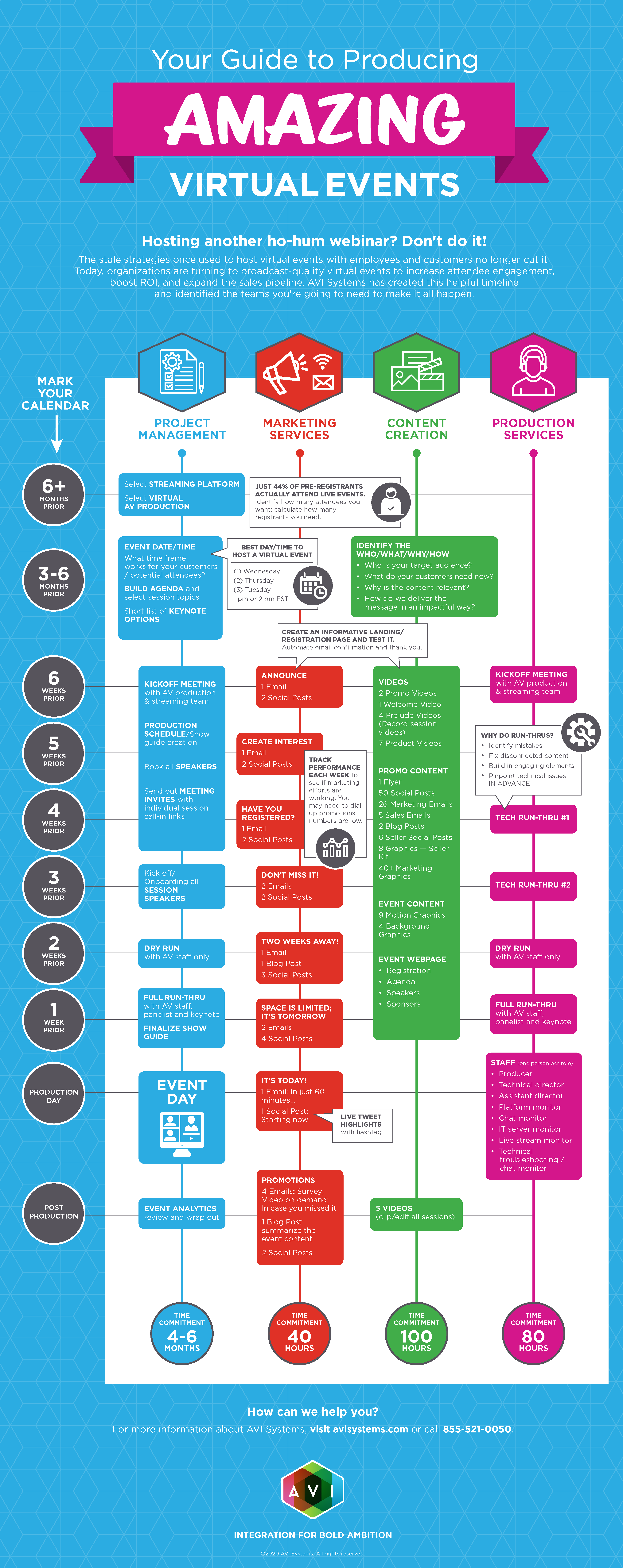
1 Upgrade Your Visuals to Better the Audience’s Experience
A three-camera studio setup is an industry standard and transfers well to virtual events. Being able to switch from one video feed to another, like you typically see on network news broadcasts, immediately improves the quality of the event by cuing speakers and transitions in a professional way.
High-definition cameras should be used whenever possible in a studio environment, equipped with lighting, backgrounds and more. Because of social distancing protocols, it’s best to prioritize this space for the moderator and key contributors.
2 Account for Remote and On-site Video Sources
The nature of the pandemic prevents everybody from being on site. The silver lining is that virtual platforms allow organizations to not only reach a much broader audience, but they also make it possible to include more speakers from anywhere in the world — even while they work at their home offices.
For those who can’t make it on site because of safety concerns, they can still contribute to the broadcast with the right system and workflow. A production solution should have the capability to source video from multiple inputs, including cameras and video conferencing platforms (E.g., Zoom, Microsoft Teams, Slack).
What’s more, the production solution should allow the team to cue dynamic graphics or animations, like a lower third when introducing speakers, branded title cards, transitions, and more. Visuals like these elevate a virtual experience beyond the typical webinar, giving the event a broadcast feel.
3 Leave Bad Audio Out of the Mix
Poor audio contributes to Zoom fatigue and makes it harder for the audience to stay engaged. Overall, it takes away from the extraordinary experience promised.
If the event includes multiple people who will contribute from home, consider supplying them with a USB microphone solution or a high-quality headset to enable better audio.
As a part of the production solution, include an audio mixer to control speakers’ levels to even out the volume. Spikes or dips in volume create a harsh listening experience and makes it difficult for attendees to consume the material. A consistent volume and clear audio will create a more enjoyable experience for the audience.
4 Ensure Your Network Can Sustain the Broadcast
Hosting a virtual event is no small undertaking. It requires careful planning and development. Given the extensive investment in time and resources, it’s critical to make sure the virtual event can reach its intended audience.
There are two critical components to distributing a virtual event:
- Use a content delivery network (CDN) to distribute your broadcast
- Ensure the network has enough bandwidth to stream high-quality video
A CDN broadcasts the live stream to a mass audience, accounting for adaptive bitrates and varying devices. However, to ensure the live stream makes it to the CDN, it’s vital to ensure the network can handle the continuous transmission of data. Together, this creates the foundation for a successful broadcast.
Without a strong technical foundation in place, the audience might not experience the content in its best form, which will affect engagement and attendee satisfaction— the two most significant metrics that determine success.
What Comes After Virtual? You Guessed It — Hybrid
The nature of the pandemic forced the world to face a new reality — a hybrid one. With this new normal blending virtual and in-person events, work, and more, it’s no wonder 97% of event marketers see the future of events running in a hybrid format. Bear in mind, the demand for virtual events won’t go away.
Research suggests a sizeable increase in virtual events in the years ahead, with a projected increase of 23.2% through 2027. What’s going to help organizations stand out and host amazing virtual events, however, will be careful planning combined with broadcast-level solutions.
After determining the goals for your next virtual event, consider your technical needs and decide if it’s best to make an investment in software or hardware, or to enlist the help of a broadcast production team. AVI Systems’ broadcast experts can help you determine a system that optimizes your workflow and maximizes your reach.









