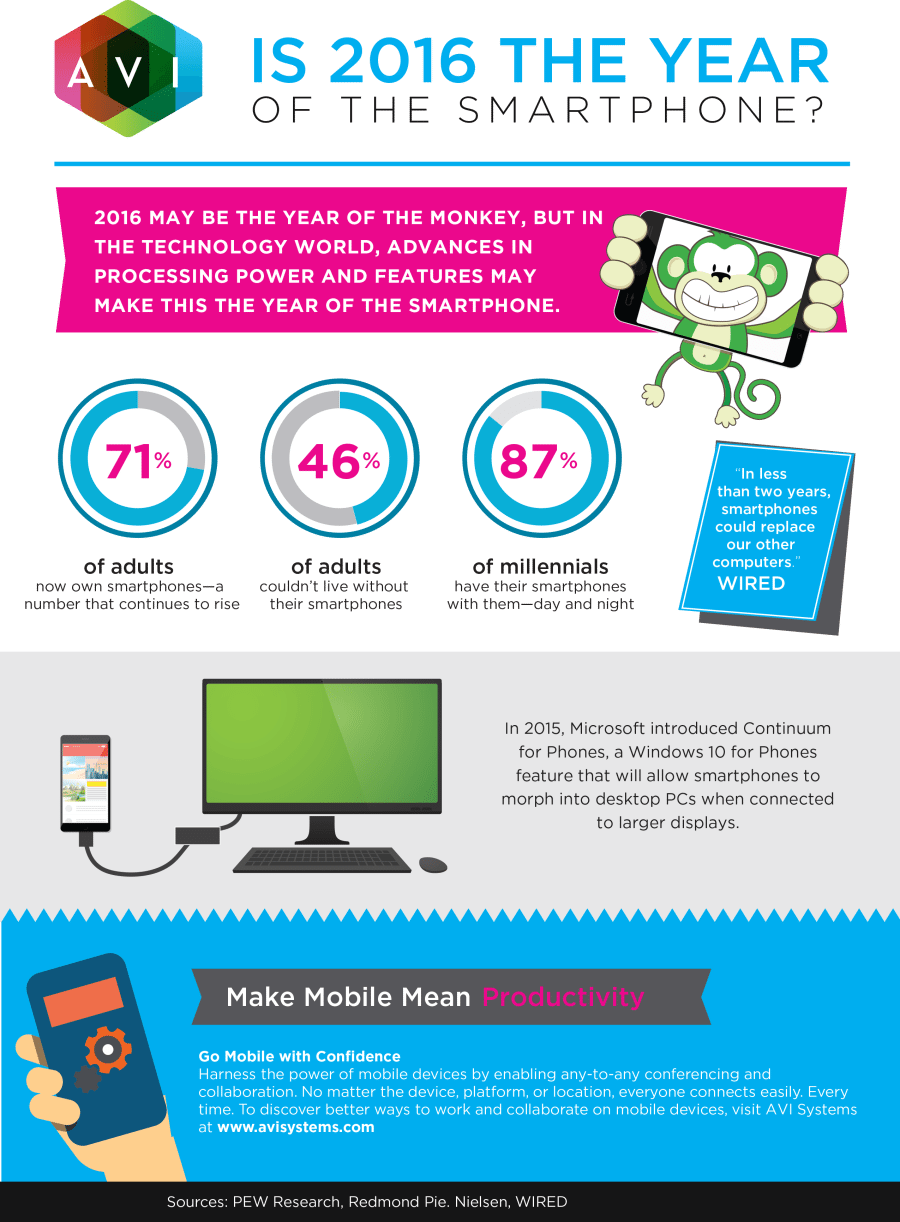In 2016, mobile devices could become the primary computing devices in our lives. According to Wired magazine, smartphones and tablets are becoming so smart, they could soon eliminate the need for people to own desktop and laptops PCs.
We’re already seeing some Windows 10 smartphones that can replace desktop computers today. With the Continuum Phone feature, all you need to add is a keyboard, monitor, and mouse.
As exciting as smartphone advances may be (if you device upgrade aligns), there are still gaps between how workers want to use their devices in the workplace and how they actually can. According to research, 69% of today’s mobile workers (people who spend at least 10 hours a week working out of the office) need to participate in web/video conference calls. Unfortunately, 48% of them miss those meetings because they can’t take part using their mobile devices.
The moral: When designing (or upgrading) a modern conference room, you must address the following three points to fully support mobile users:
Video Integration
Mobile users should be able to see the conference room’s video feeds, and add their own using their mobile device’s onboard cameras. The conference room’s control system – whether automatic or human-controlled – must be able to handle mobile video feeds in both directions.
Sharing Mobile Content
A multimedia conference room should allow mobile device users to present and share content (PowerPoint, videos) directly from their devices. The capability should work whether the mobile user is in the room, or calling in from a remote location.
Platform Agnostic
Whatever its size and capabilities, a modern conference room should be ‘platform agnostic’ for mobile users. No matter what mobile platform they may be using – Android, iOS, BlackBerry, Windows, and whatever other technologies may emerge – all mobile users should be able to connect to the conference room without any limits or compatibility issues.